People nowadays have a shorter attention span. You have less than eight seconds to create a great first impression, or else they will leave your website. Thus the importance of always making your website look better can’t be overstated.
When visitors enter your website, they notice the design and UX of your site right away. If they are immediately distracted by the bad design and weird layout, your website is doomed to fail.
In this article, I’ll provide ten quick-fix tips to help your website look and function better.
Let’s get started.
1. Set the Right Strategies
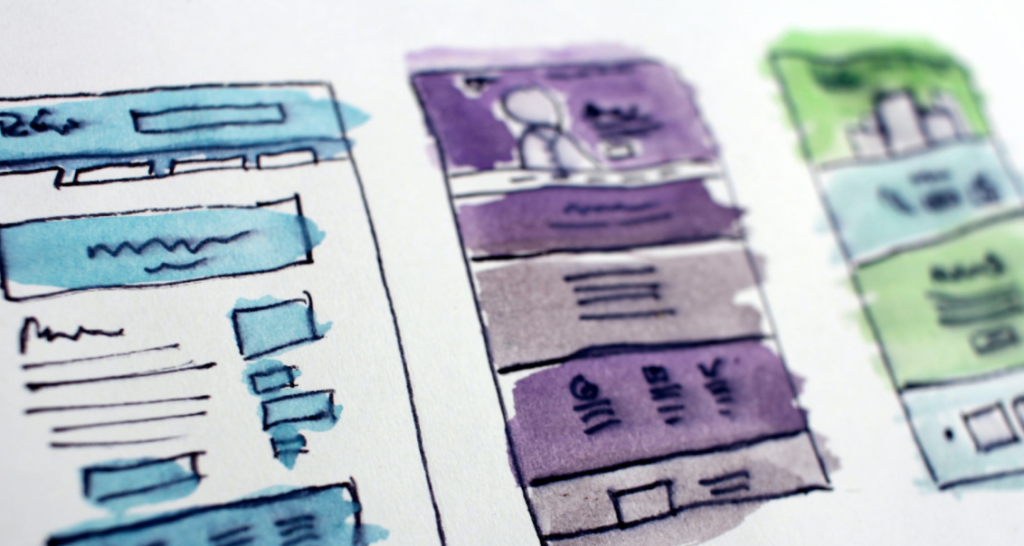
Before you begin making changes to your website, you need to understand your end goal. Here are some reasons why your website may need to be redesigned:
- To improve navigation.
- To create more informative pages.
- Improve on-site SEO.
- Lower the bounce rate.
- To be more visually aligned with your brand.
- Make your downloadable information more accessible.
- And many other goals, including better integration with call center software for improved customer support.
- Use automated testing for development teams to ensure faster and more reliable deployment
You should outline your goals and place them in a numbered list based on priority. Place in actual data and numbers with these goals along with the expected results.
A total redesign isn’t necessary if you just want to make your website look better. You can simply rework your website by updating its design elements and include new and better-written content. If you’re unsure where to begin or want professional input, consider consulting a UX design agency to help refine your site’s layout, usability, and conversion elements.
2. Choose a Different Font
As you probably already know, the content on your website should be easy to read on computers and mobile devices alike. That can be achieved by using a web-safe font.
It’s essentially a font that is universally installed on all devices. Since it’s stored locally, it will make your website load faster and positively affect your SEO.
Here are some great web-safe alternatives besides the typical Arial and Times New Roman font:
- Verdana
Verdana is easily readable even when displayed on a low-resolution screen or when using small font sizes. It is an excellent screen font that a company like IKEA uses not only for its website but also for its printed catalogs.
- Helvetica
Helvetica is considered a neutral font suitable for any type of business, which is why many renowned companies like BMW, Motorola, and Kawasaki use it too.
As you see, you won’t need to design or invent a new font to make sure your content is easy to read on any type of device. Instead, look at some classic fonts that are readily available on most CMS platforms for SEO. It’s worth mentioning how font type and size can greatly impact how people with vision impairments access information appearing on your site. If you plan on having an accessible website, you will need to choose highly readable and legible fonts.
3. Use Suitable Background Image or Texture
Backgrounds are often overlooked when designing a website. But using the right background can tie the website together and make it easier for people to recall what they see.
So when you’re redesigning your website, make sure to spend some time on your background. Decide whether you will use a single color tone with bold headings or a flat background with subtle images.
Sometimes, as you’re adding images to your website, the image background might clash with your website’s background, creating unnecessary clutter.
To solve this issue, use a background remover to remove the image’s background so it can blend well with the background of your site.
4. Opt for Mobile-First Design
It’s no longer a secret that search engines – especially Google – use the mobile-first approach as one of their ranking factors. This means that your website is more likely to rank high on search engine results pages if it’s optimized for mobile devices.
Besides ranking higher, choosing a mobile-first design will also make your website look more professional. With mobile web traffic overtaking desktop traffic, a mobile optimization is no longer an option but a necessity.
So make sure that when you’re redesigning your website, it is also adapted to fit smaller screen sizes. Also, make sure that the UX is also easy to navigate and comfortable for users.
5. Use Whitespace
You’re probably already familiar with using whitespace on your website. But this point serves as a reminder that you should always utilize whitespace as an element that serves a purpose.
Not only will it make your content and essential elements stand out, but it’s also an easy way to draw the reader’s attention and declutter your content to make it more readable.
6. Minimize Wording
An excellent way to declutter your website is by changing words into icons. They’re small pictures or symbols that represent a program or a feature. Because of their small size and versatility, icons can still effectively deliver the message you want without using any words.
This is especially useful when you want users to visit your social media accounts. Using the associated social media icons instead of the words like Facebook or Twitter can make it easier for people to see them.
It’s also helpful to replace menu buttons and other interactive features with icons because they tell users what they should do to find what they are looking for.
7. Change Color Scheme
Changing the color scheme of your website can make a huge difference to your website’s design. However, you should always choose a color scheme that represents your brand. You’ll want to look at color psychology and its meaning to know what effects using a particular color palette will have on your visitors.
If your colors don’t mix well together or give off a different meaning, people won’t respond well. Make sure that your colors also complement the rest of your website.
A good trick to using multiple colors in an aesthetically pleasing way is to highlight key elements of your website, like a call to action. Then use another complementary color as the background of the page.
For example, if your background color is dark blue or white, utilizing a brighter color like a shade of red or orange for your key elements is the way to go because it helps draw people’s attention.
8. Choose the Right Graphics
Incorporating graphics is a great way to add fun elements and character to your website. They easily attract attention, and you can use them to attract visitors to focus on the features you want to highlight.
Using animated graphics is even better. They can help elevate your web design and make it more entertaining.
9. Improve Calls-to-Action
Calls to action are essential tools that help to entice your visitors to take the action you require. While visitors have a goal in mind when they visit your website, often they aren’t sure where they should be going or what they should be doing.
To improve your calls to action, you can utilize the elements mentioned above, like icons and contrasting colors. Doing so can help to capture the visitors’ attention and lead them to their destination.
10. Add Videos
As of 2021, over 60% of businesses use video as their marketing tool, and 85% of people want to see more video from brands. This means that video marketing is an ongoing trend that you can utilize to increase your brand awareness.
While images are a great addition to a website, having videos can help set you apart from your competition. Most people don’t want to read, but they are more likely to watch a video that’s right in front of them. If you search for free images, you can always use beautiful images from Freepik.
Creating a short video filled with the critical elements of your brand is a great way to make a first impression as soon as people get on your website.
11. Refresh Your Logo Design
Don’t overlook your website logo either because a poorly designed logo can hurt the overall credibility of your website. There are several options when it comes to create a new logo. You can crowdsource your logo design by running a logo contest at 48hourslogo. Make your own logo using one of many free online logo generators. Or hire UX designer to do that job for you. Doesn’t matter what you choose, you want to make sure your logo looks good with your new website.
Why Improving Website Appearance is Important
You should adopt the mindset that your website is never fully complete. You should keep on optimizing and redesigning your UI and UX to bring in new visitors and turn them into customers.
Here are some other benefits that improving your website can bring:
- Gives your business a good first impression.
- Improves your image and authority.
- Improve SERP visibility with the help of link building.
- Reduces bounce rates.
- Increases your sales.
- Makes your website more persuasive.
- Improves user experience.
Conclusion
When redesigning your website, the first thing you should do is to set the right strategies. Do you want to reduce the bounce rate? Improve the UX? Ask yourself these questions to figure out what your end goal is.
Once you know what you want to achieve, consider making these changes:
- Choose a different font
- Use suitable background image or texture
- Opt for mobile-first design
- Use whitespace
- Minimize wording
- Change the color scheme
- Choose the right graphics
- Improve Calls-to-Action
- Add videos
Remember that you should regularly update your website to ensure it’s always at its best. Also, redesigning doesn’t necessarily mean starting from scratch again. A few minor tweaks can make a huge difference, depending on the size of your site.
